As you know, there are 10+ tools on your ZonBoost dashboard.
Each of them can solve one of your Amazon problems and help you launch your product or boost your sales in its unique way.
But many of our users are confused about when to use which tool, and the question we received the most is “How can ZonBoost help me launch my product like a pro?”
So in this post, I will guide you through the 7 launching stages and show you how to take the most advantage of the ZonBoost tool suite at each stage to make a successful launch on Amazon!

These 7 steps below are summarised from our 7 years Amazon selling experience. We have been following these steps to launch all of our new products with good success. Please make sure you read each step carefully before you start your launch! Any mistake can ruin it completely.
Below is the screenshot of one of our 7-figure seller accounts.

#1. Get the Best Images You Can!
A picture is worth a thousand words.
Once you found a product with good potential and profitability, the most important thing before your big launch is to have stunning and unique product images that sell!
A good product image should be able to:
- Grab buyers’ attention to increase the click-through rate and drive more leads to your listing.
- Differentiate your product from the competition to increase the conversion rate and drive more sales to your listing.
A quick example below, which one of the 2 products you will be more likely to click and purchase just from the image?


You may think this is a common sense that every seller knows. But what surprised me is more than 50% of the main product images on Amazon are not well-optimized. Which means, you can double your sales just by simply upgrading your images!
Besides the main product image, I would highly recommend you to do the A+ image description as well. Now more and more sellers started to do A+, so the listings without A+ really look unprofessional in buyers’ eyes.
There is no photo service on ZonBoost, but we’d highly recommend Zonpapa Amazon Product Photography to you if you need to upgrade your old product images, shoot perfect photos for your new products or designing and uploading your A+ content!
#2. The Fastest & Most Accurate Keyword Research!
Now it comes to the SEO stage of your listing.
Whether you can find the correct keywords decides whether your potential buyers can find your product.
The fastest and most accurate way to do keyword research is to spy on your top competitor’s data from an ASIN Report!
An ASIN report is directly exported from Amazon’s database with the exact sales & keywords data of the ASIN. You can easily see which are the keywords that have been driving organic sales to your competitor and how many sales each keyword generated in the past 12 months.
You can check out a sample report or order your reports from our ASIN Report Tool.
Besides the keywords showing on the listings of your competitors, they may also use some secret keywords in the backend keyword section.
Now you can extract the 100% exact backend
- Search Terms
- Platinum Keywords
- Intended Use
of any ASIN with the Keyword Extractor Tool.
#3. Start Your Ads & Let the Sales Come!
As soon as you have your full listing ready, you should start your sponsored ads!
From our experience on launching our own products, we can get 20+ sales per day just with PPC even when we have 0 review. (The premise is you must do the first 2 steps properly!)
Of course, we are not making any profit from the ads sales because we bid high. Sometimes we may even make a little loss, but this is totally fine. Just let your sales come!
If you want to speed up the ads testing process and save some money from your test, you can order a PPC report of your competitor to see how his ads have been performing in the past 3 months, how much he bid for each keyword, and which are the top converting keywords with the lowest ACoS in his campaign.
Same as ASIN Reports, these PPC Reports are also 100% accurate data with no guess, exported directly from Amazon’s database.
You can’t skip step 3 because it is the foundation of step 4 and 5.
#4. Get Your First 10 Reviews ASAP!
As soon as your ads start to generate sales, you should work on getting your first 10 reviews.
Once you have 10 reviews on your listing, your conversion rate will be much higher which will significantly reduce your ACoS.
#5. Rank Your 5 Best-Converting Keywords to Page 1!
After your ads campaign runs for 1-2 weeks, you should be able to see what are the top converting keywords of your product.
You should also get 3+ reviews so far.
Now it’s time to submit your 5 best-converting keywords (most likely these are long-tail keywords with more than 2 words) from ads to the Keyword Booster to rank your product to Amazon page 1 of these keywords. Normally, we can help you achieve page 1 ranking in 2-7 days if you have followed the previous steps.
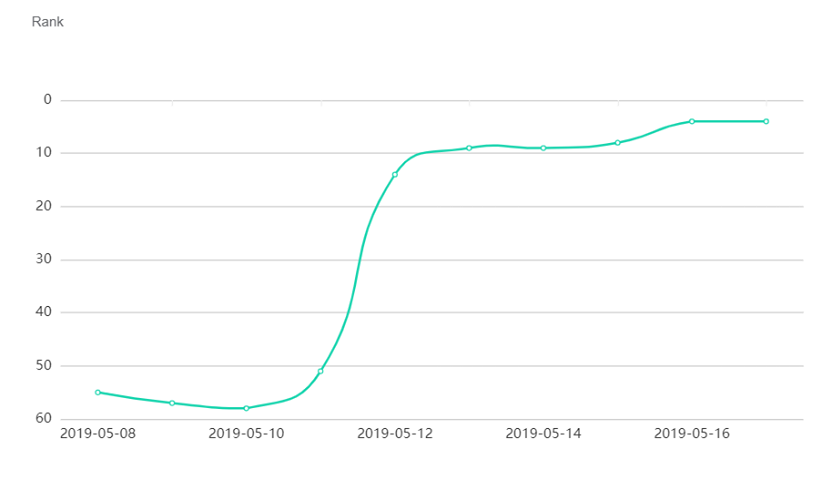
Common mistakes sellers made at this step:
- Submit Keyword Booster orders when the product has no reviews. [No matter how desperate you are, please wait until you have at least 3 reviews to start the ranking campaign!!! Because once we helped you rank your product to page 1, it has to rely on its own organic sales to maintain the ranking. If your product has no reviews, it won’t convert well when it is on page 1, which will make the ranking drop in the end.]
- Target the main keyword directly instead of the best-converting keyword. [No matter how ambitious you are, please start to rank for the best-converting keywords of your product before aiming at your main keyword!!! The competition under the main keyword is super high, your ranking could easily drop after we ranked it to the first page. However, ranking for the 5 best-converting keywords to page 1 is like founding a good foundation of your listing, which will continuously generate sales for you while help you achieve step 7. ]
- Submit keywords one by one instead of 5 together. [Imagine 1 keyword rank to page 1 can generate 20 organic sales daily. 5 keywords rank to page 1 will generate 100 sales daily. This means, when you rank the 5 keywords to the first page together, 100 daily sales can easily help you maintain the ranking and shoot it even to the top positions. In short, the 5 keywords will help each other to maintain the ranking in the long term once our Keyword Booster campaigns are completed.]
#6. Get More Reviews and Be More Aggressive on Ads!
When your Keyword Booster campaigns are completed, you should have your 10 reviews done as well.
Now your launch very close to the final success!
You should be quite happy with the results you achieved so far, but don’t stop here!
From our past experience, once our products start to sell well, they will soon receive bad reviews from competitors who try to destroy us in the cradle. Very sad, but this is Amazon…
We have seen our rating dropped from 5 to 4 in 3 days, and the sales were affected badly… Don’t wait until this happen to start getting more reviews.
So we highly recommend you to continuously get more reviews, be more aggressive on ads to generate as many sales as you can in order to maintain the success you get from the previous steps!
We consider it safe when we have 50 reviews. Then let the organic reviews accumulate from the sales.
#7. Rank Your Main Keyword to Page 1!
Now it’s time to submit your main keyword to Keyword Booster to boost it to the first page of Amazon.
Normally each product only has 1 main keyword, it should be the biggest keyword with the most search volume.
E.g. Camping Tent, Blackhead Remover, Yoga Mat, etc.
With the foundation built from the first 6 steps, your product should be able to easily maintain the ranking once the KB ranking campaign is completed.
You should see a big jump of sales after this.
Congratulations! Now you have successfully launched your product on Amazon like a pro!
Below are some further notes, warnings and advice for you:
- Step 3-7 should be completed within the honeymoon period, which is about 1 month since the product is active.
- Of course, the success of this blueprint also requires your wise product research and good product quality.
- Please make sure you have at least 1000 units in stock before you start this launch. 1000 units can be easily sold out when the 7 steps are finished. Out-of-stock can be the biggest murderer of the launch!
- After the launch, the only thing you need to do is continuously optimizing your PPC ads to aim for lower ACoS, higher sales and profitability. Your organic sales should also grow by itself when the reviews and rankings improve day by day.
Enjoy the rare peaceful days! Bad reviews, hijackers and many other headaches will soon come to destroy your listing! Sadly, but true…
In our next post, we will guide you through how you can use ZonBoost to guard your listing from all the problems and boost your sales to the next level!







