In our last post, we provided a detailed guide on how to launch a new product on Amazon like a pro.
Now we assume you have followed that guide closely and you already have a successfully launched product.
In this post, we will guide you through how ZonBoost can help you solve all the issues you may encounter while your products grow and boost your sales to the next level!

#1. What Should You Do when a Bad Review Comes?
1 bad review needs 10 good reviews to offset.
That's why you must try to get it removed as soon as it comes.
There are a few tools on ZonBoost that you can use to get it solved.
1. Reviewer Lookup
Reviewer Lookup provides you with the exact name and personal email of the reviewer with 100% accuracy. You can email the reviewer personally to provide a replacement/refund and kindly ask if he can remove/change his review.
This only works if the bad review was from a real buyer instead of your competitor.
Learn more about how to find any Amazon reviewer's personal email.
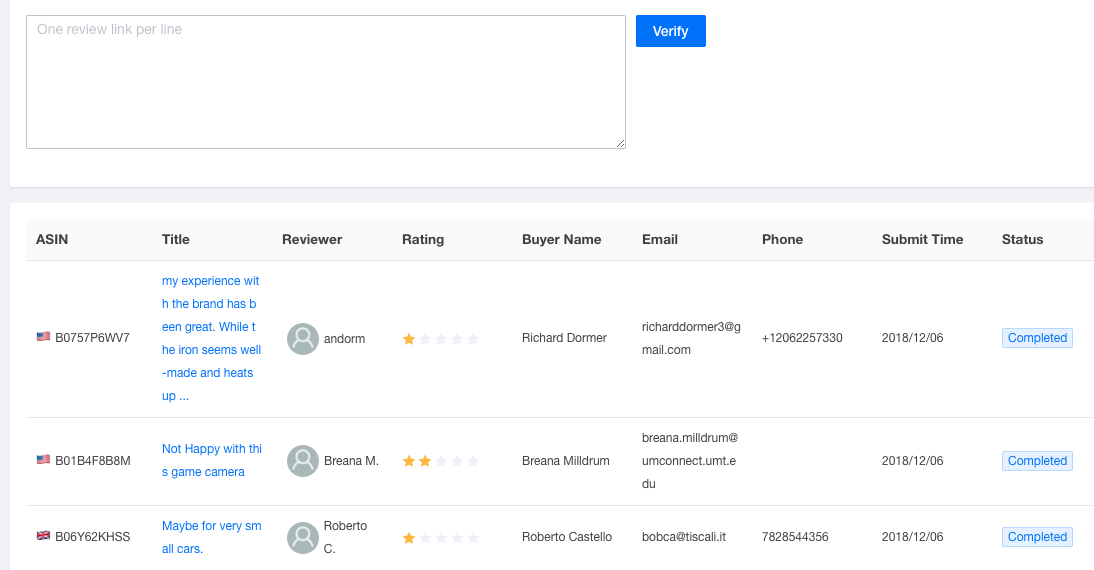
2. Review Remover
If the bad review was from your competitor or you simply want a guaranteed result, you can submit the bad reviews to the Review Remover tool.
The good thing about this tool is, you don't need to spend any time handling the review yourself. We will use multiple methods and tools to remove the review for you.
Our review removal success rate is higher than you contact the buyer yourself. And the best part is, you won't be charged a penny if the review is not removed in the end.
3. Review Cleaner
If you tried the Reviewer Remover tool, but still cannot get the negative review removed, the only thing you can do now is to "hide" the review from your future buyers.
A bad review showing on the front page of your listing may significantly damage its conversion rate. You can submit it to the Review Cleaner tool, and the tool will help you push down the review with a guaranteed result.
The negative review you submitted will be pushed down from its current page to the next page and beyond to make it "invisible" to your buyers.
If you'd like to learn more about this, here is another post about how to get rid of Amazon bad reviews.
The 3 tools mentioned above should be able to solve all your problems related to bad reviews. If the bad reviews you received has affected your product's rating badly, you may also consider getting more reviews from the Product Tester to improve its rating.
#2. What Should You Do when a Hijacker Appears?
Hijackers may be the 2nd biggest headache of Amazon sellers.
They not only try to steal your buy box and reduce your sales, but also provide poor quality products which will drive more bad reviews to your listing!
There are 2 tools on ZonBoost which can help you get the annoying hijackers removed.
1. Hijacker Remover
If you only have 1 hijacker on your listing or the hijacker hijacks your product with FBA, you should submit it to the Hijacker Remover tool and it will be removed with a guaranteed result.
This comes with a free one-month protection, which means if the same hijacker comes back to this listing within 30 days, the tool will remove it again for you with no extra charge.
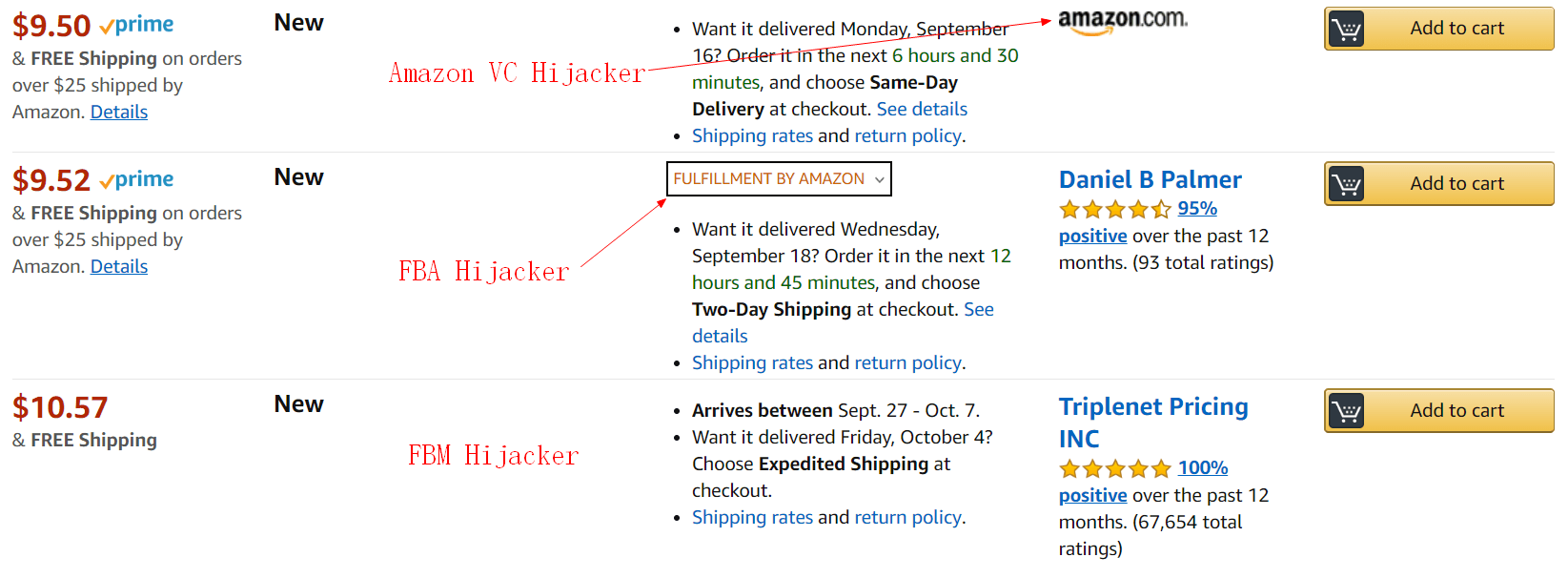
2. Listing Guard
If you have more than 1 hijacker on your listing, or there are different hijackers come back and forth to your listing, you should submit the ASIN to the Listing Guard tool.
The tool will start to guard your listing for 1 month. It will automatically remove all FBM hijackers that appear on your listing as soon as it is found.
This automatic 24/7 protection is very helpful because many hijackers like to hijack well-selling listings during night time and disappear when the morning comes. Sometimes they are so sneaky that you may not even notice their existence. That's why we highly recommend you to use the Listing Guard to give your products a full protection day and night.
Please note this tool only works for FBM hijackers. If you have FBA hijackers, you have to submit it to the Hijacker Remover.
Learn more about hijackers here.
#3. What to Do when Your Product/Account is Blocked?
I believe 90% of Amazon sellers have met the situation that an ASIN got suspended or the seller account got blocked by Amazon by all kinds of reasons.
Most of the times Amazon won't provide you with the exact reason why this happened. Even if you contact the seller support team, they are also only able to give you a very blur explanation.
That's when the Store Health Check tool becomes crucial.
The tool provides you with the detailed annotation screenshots from Amazon's internal dashboard which is 100% accurate.

Here are a few options you can choose from the tool:
- Check the reason for blocking my account
- Check the reason for suspending my ASIN
- Check the details of a complaint (If someone complained about your product and you know the complaint ID.)
- Check my account's health status
With the accurate insider information provided, now you can easily appeal and get your listing/account back ASAP.
#4. What Can You Do to Boost Your Sales Further?
After a successful product launch, your product sales should be able to grow naturally as the reviews accumulate.
But if you want to speed up the process, here are a few tools that you can consider.
1. Video Uploader
Upload videos to your Amazon listing with the Video Uploader tool.
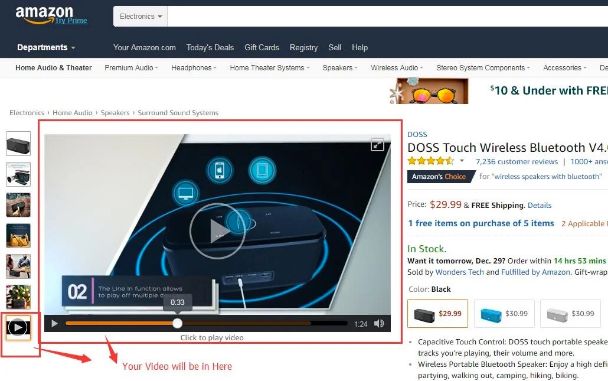
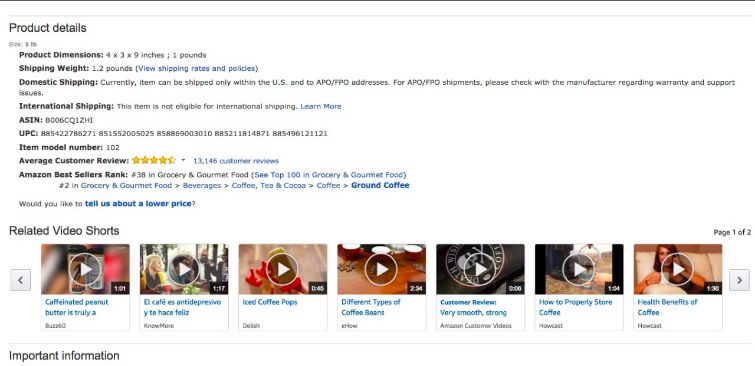
2. Review Voter & Question Voter
Customize the first review page yourself with the Review Voter tool.
Upvote the Amazon reviews you like to the top so that more buyers can see it will definitely boost your product's conversion rate.
Same logic, you can also vote up the questions you like to the top of the QA section on your listing with the Question Voter tool.
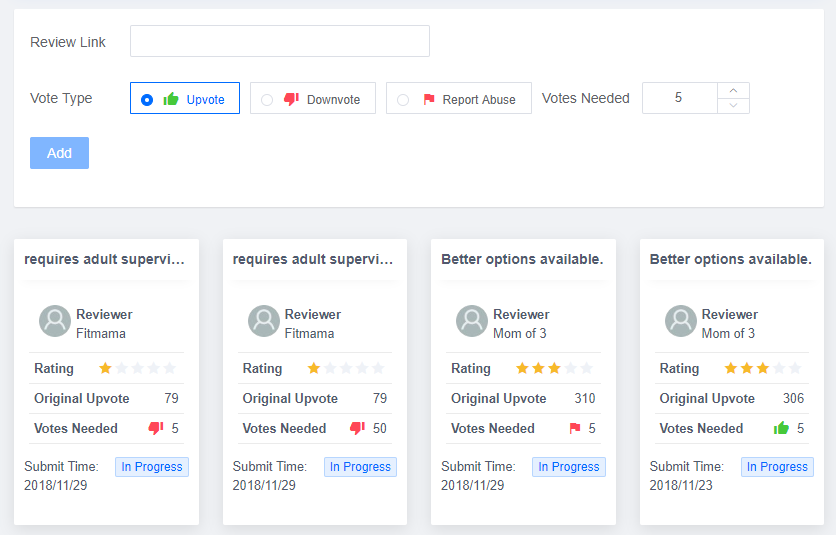
3. Keyword Booster
By now, your product should be on the first page of Amazon for most of your sales-generating keywords already.
If there are still any important keyword that you haven't achieved good ranking, submit it to the Keyword Booster tool and get it boosted to the first page.
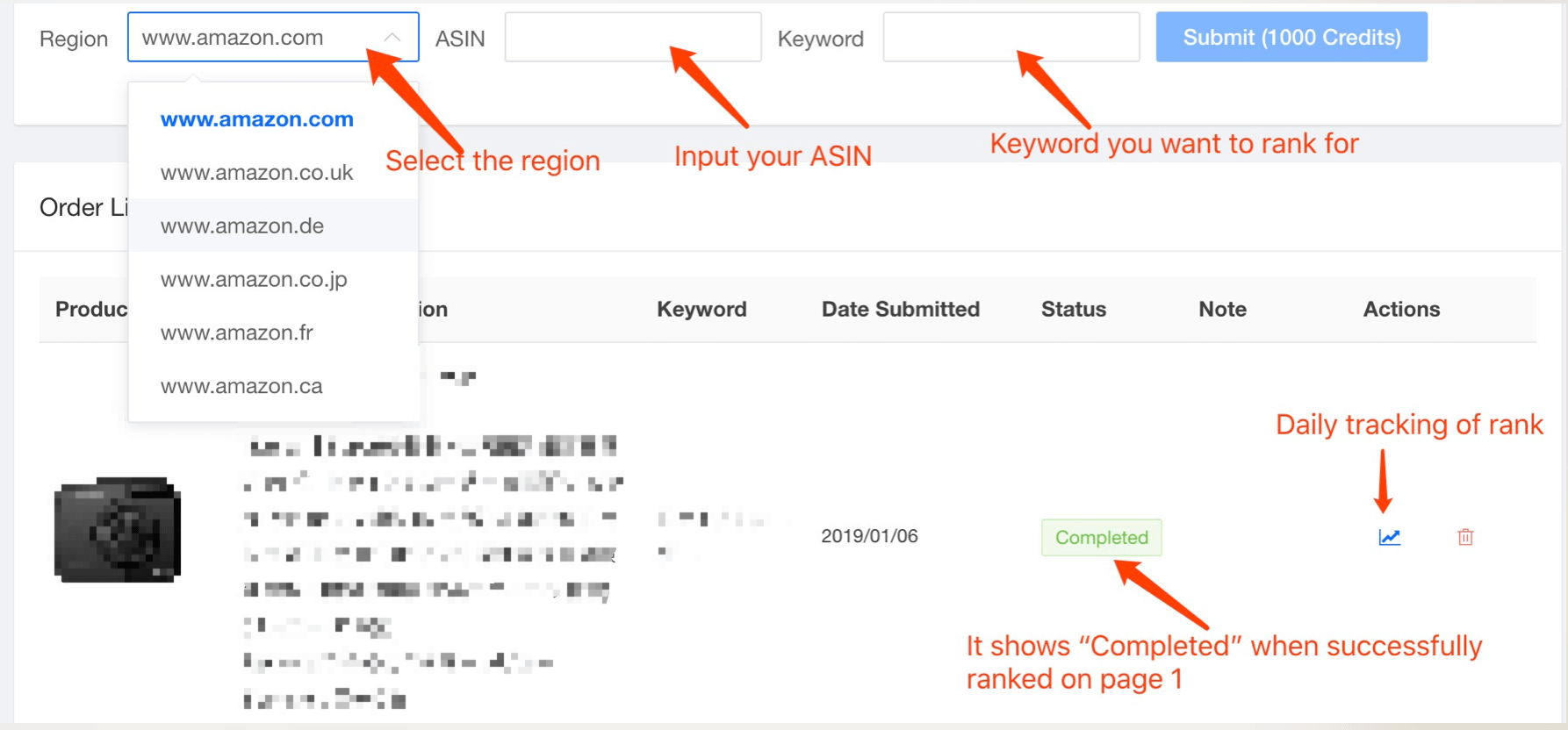
Hope this helps you understand how to use the different tools to make selling on Amazon easier.
If you have some old products that didn't follow our product launch guide when launching and it is struggling now, we'd highly recommend you to do a relaunch with a new listing and follow the guide step by step to make sure everything is done correctly from the beginning. This may give your product a second life!






