Seller ID is a unique identifier of your Amazon store.
When you submit orders on ZonBoost for "Store Health Check" and "Store PPC Report", it asks you to input your seller ID so the software knows which seller account it is.

It is super easy to find what your seller ID is.
Step 1: Go to any one of your product listings' page and click on your store name.
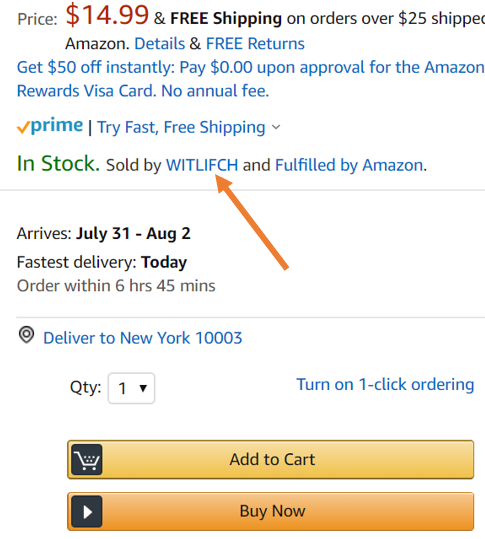
You will land on the seller storefront page with a URL like this:
https://www.amazon.com/sp?_encoding=UTF8&asin=&isAmazonFulfilled=1&isCBA=&marketplaceID=ATVPDKIKX0DER&orderID=&
seller=A2FRO18597TS35&tab=&vasStoreID=
Step 2: Find the string seller=ssssssss in the URL, the red part showing above is the seller ID you are looking for.






